Turso radically increases the amount of databases available on their Starter and Scaler plans
Users have asked, and we have listened: As of today, we are radically increasing the amount of databases you can create with Turso. Where our Starter plan had a limit of 3 databases, free of cost, we…
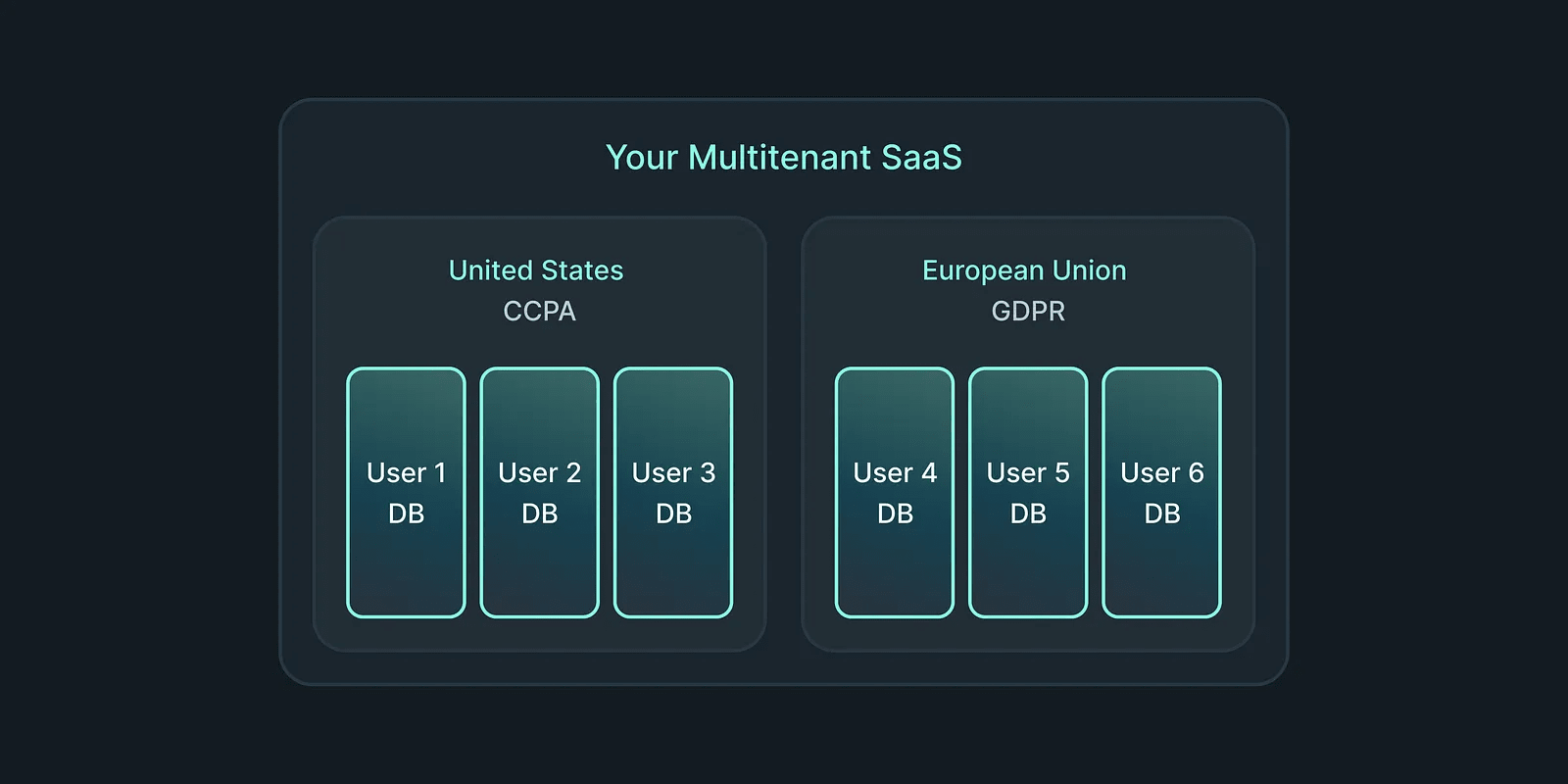
Users have asked, and we have listened: As of today, we are radically increasing the amount of databases you can create with Turso.
Where our Starter plan had a limit of 3 databases, free of cost, we are raising that limit now to 500 databases.
For our scaler plan, where we previously had a limit of 6 databases, we are now raising that limit to 10,000 databases.
Offerings with more databases are available upon request on our Enterprise plans.
With this, we are confident Turso is positioned to be the best choice for running applications where data isolation is of the essence. Have many users? Give each of them their own database!
Here are some examples of what you can do with this:
#Per user data isolation.
If you have sensitive customer data that you need to keep isolated, a database per customer is the best solution. With this architecture, you won't need to build any complex permission logic on the backend. Also, exporting data, should your customer request, is trivial: just give them a copy of the entire database!
If you have a Multitenant SaaS application, get ready to see your life radically simplified. If each database is expensive, you have to build isolation yourself. But if you can get 10,000 for $29? That's another story.
#Compliance and data sovereignty
Turso is great for replicating your data across the world. But not all data needs to be replicated everywhere. In fact, some data cannot legally be replicated outside its jurisdiction.
Want to keep data replicated where it matters most, but still take advantage of great edge-based replication? Spin a database for each user, and replicate it only in the locations where you need it.
#Give your users their own databases
If you run any kind of platform where users can deploy their own compute, what if they could all have their own database too?
Partitioning compute is easy, as we grew accustomed with the FaaS paradigm. Each user has a couple of functions, and we're good to go. But giving each user its own database was a lot harder.
That's what Val Town did. Val Town is a new browser-based FasS platform that's growing in popularity amongst developers for its delightfully simple interface. In poll after poll, founder Steve Krouse found that his users were clamoring for easy access to a SQLite database.
“We've long been hoping for a hosted SQLite platform designed for the edge,” Steve said, “We didn't want to build it ourselves, but our users kept asking for it, so I was very excited to find Turso. Being able to efficiently spawn databases by the thousands means we can give databases to everybody, even our free tier users.”
With Turso, each Val Town user now has their own database. They can start slinging SQL immediately, no connection string or configuration with no additional sign up required.
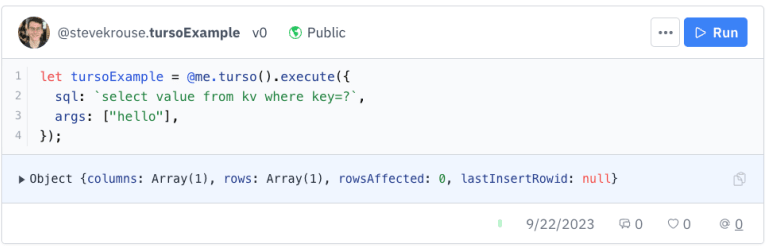
And the best part? The integration was ready in less than a day.
“Being able to efficiently spawn databases by the thousands means we can give databases to everybody, even our free tier users. And the fact that all database management can be done via API, means we can integrate Turso into our platform easily. I had the whole thing done in less than a day, and it was one of our most popular launches ever!” — Steve Krouse, Val Town CEO
#SQLite should do it
Ever since we launched Turso, users have come to us with a simple question: “How come I can't create thousands of databases for my Multitenant SaaS?”. This feedback was surprising until we realized that SQLite is already heavily associated with such use cases. Each database is just a file, so what's stopping you from having thousands of them?
Initially, our service was built on VMs for isolation. Each database gets its own VM. That has some advantages, like the fact that resource management just works, but also some disadvantages: the granularity of resource allocation is just too high.
We still use VMs to isolate data and resources between users, but we have reworked our server to be itself multitenant, so creating a database is as cheap as you would expect. Best of both worlds.
#Get started now!
Sign up for one of our plans today.
Users on the starter plan can create up to 500 databases for free. On the Scaler plan, for $29 a month, users can create 10,000 databases, and divide them in different placement groups to make sure data is only ever replicated in the jurisdictions closest to your users.
There are no limits on the number of databases for the Enterprise plan.
Users need to be sure that databases are created with CLI version v0.85.0 or higher.
#Legacy databases
Databases created on or before September 25th 2023, or with a CLI version lower than v0.85.0 are not created inside groups, so they cannot take advantage of multitenancy, and will still use up an entire location until they are updated.
An update will be available on September 26th 2023, with CLI version v0.86.0, at which point users will be able to update their DBs to take advantage of groups.