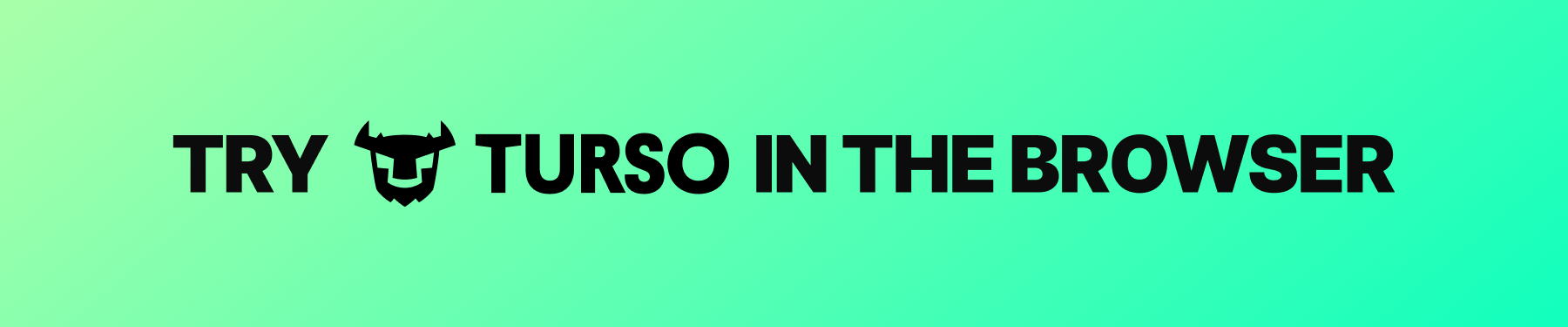Introducing Turso in the Browser

Modern web applications demand database-level performance directly in the browser. Users expect instant responses, offline capabilities, and seamless experiences regardless of network conditions.
Today, we're launching Turso in the Browser, bringing the full power of SQLite directly to your web applications via WebAssembly.
npm install @tursodatabase/database-wasm
Turso in the Browser represents the next evolution of SQLite. This isn't just SQLite compiled to WebAssembly, it's a complete rewrite focused on performance and browser-native capabilities.
#Usage
The database NPM package provides an API similar to better-sqlite3, but all execution methods are asynchronous (async) due to the way OPFS works in the browser.
You can connect to a database using the dedicated connect helper or by explicitly creating a Database instance.
The recommended approach is to use the connect helper. However, if you can't use it -- for example, when top-level await isn't available -- you can create a Database instance synchronously instead.
import { connect, Database } from "@tursodatabase/database-wasm";
// Recommended: use the connect helper
const db = await connect("local.db");
// Alternatively, create a Database instance manually
const db = new Database("local.db");
// and connect later
await db.connect();
console.info(await db.prepare("SELECT ?").run([42]));
You can provide either a local filename or the special :memory: location, which creates an ephemeral in-memory database that is reset after a page reload.
To explore more details and features — take a look at the examples !
#Technical details
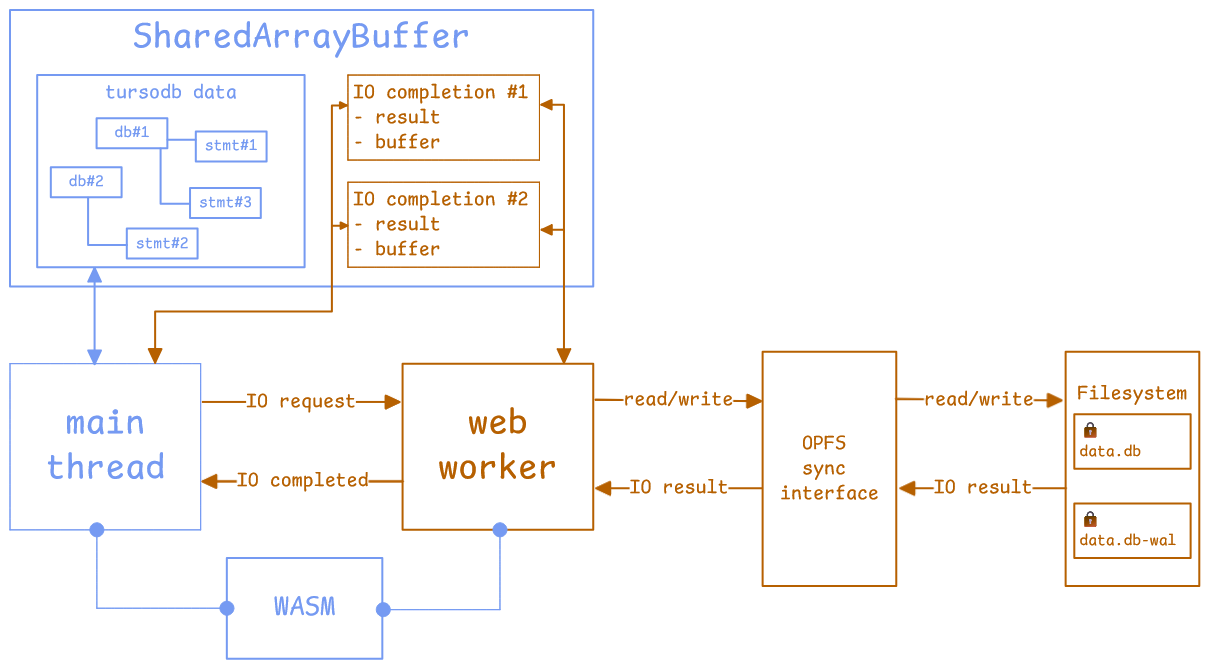
The high-level components of the tursodatabase in the browsers includes the following:
- Main UI thread performs all compute operations for database queries
- Initially, we considered an option to offload CPU work to the separate worker — but from our benchmarks communication overhead were pretty significant so we decided to switch to another model
- Web-Worker works in parallel and responsible for all filesystem operations through synchronous OPFS interface
- Synchronous API will lock file to specific Web-Worker which will prevent usage of same database from different browser tab. This is important for current tursodatabase implementation to guarantee correctness
- For efficient comminucation Web-Worker and main thread share the memory through SharedArrayBuffer which allows to share internal buffers for IO operations without transferring them back and forth.
- Main UI thread and Web-Worker share same database code compiled to the wasm32-wasip1-threads target with the help of napi-rs (yes, since v3 release, it can do both Node native bindings and WASM!)
#Packaging
The front-end ecosystem is very diverse — so we added extra ways to consume the library from different environments:
- If you use
ViteorTurbopackas bundler — use dedicated export from the library:@tursodatbase/database-wasm/viteor@tursodatabase/database-wasm/turbopack- The reason is that WASM modules and Web-Worker support sometimes doesn't work well with these bundlers (production build or dev-server) — so we decided to bundle necessary workarounds to improve end-user experiences
- If you want to use library without bundler — load already bundled version directly from a CDN (like unpkg, jsDelivr, hop.js, cdnjs)
- This approach is good for prototyping, demos, or simple applications, but comes with a price of higher bundle size (because WASM binary encoded as base64 and inlined in the source code)
- For any other bundler use default export
@tursodatabase/database-wasmand let us know if there are any issues with the package!
#Getting Started
Turso in the Browser opens up new possibilities for web applications. From offline-first productivity tools to real-time collaborative applications that work regardless of connectivity.
Whether you're building a local-only application or one that occasionally syncs with the cloud, Turso in the Browser provides the foundation for fast, reliable, and scalable web applications.