Track Database Branching with Turso Cloud

You can now track database branches in Turso Cloud via the Dashboard, CLI & API.
Database branching is essential for developer workflows, enabling experiments, parallel feature development, collaboration, and preview environments. With Branch Tracking, you can now easily trace branches back to their original database, providing greater clarity and control over your database lineage.
This feature is accessible across all Turso Cloud interfaces, making it simple to integrate into your existing workflows.
#Turso Dashboard
The Turso Dashboard now provides a visual representation of your database branches, allowing you to easily track branch relationships and lineage.
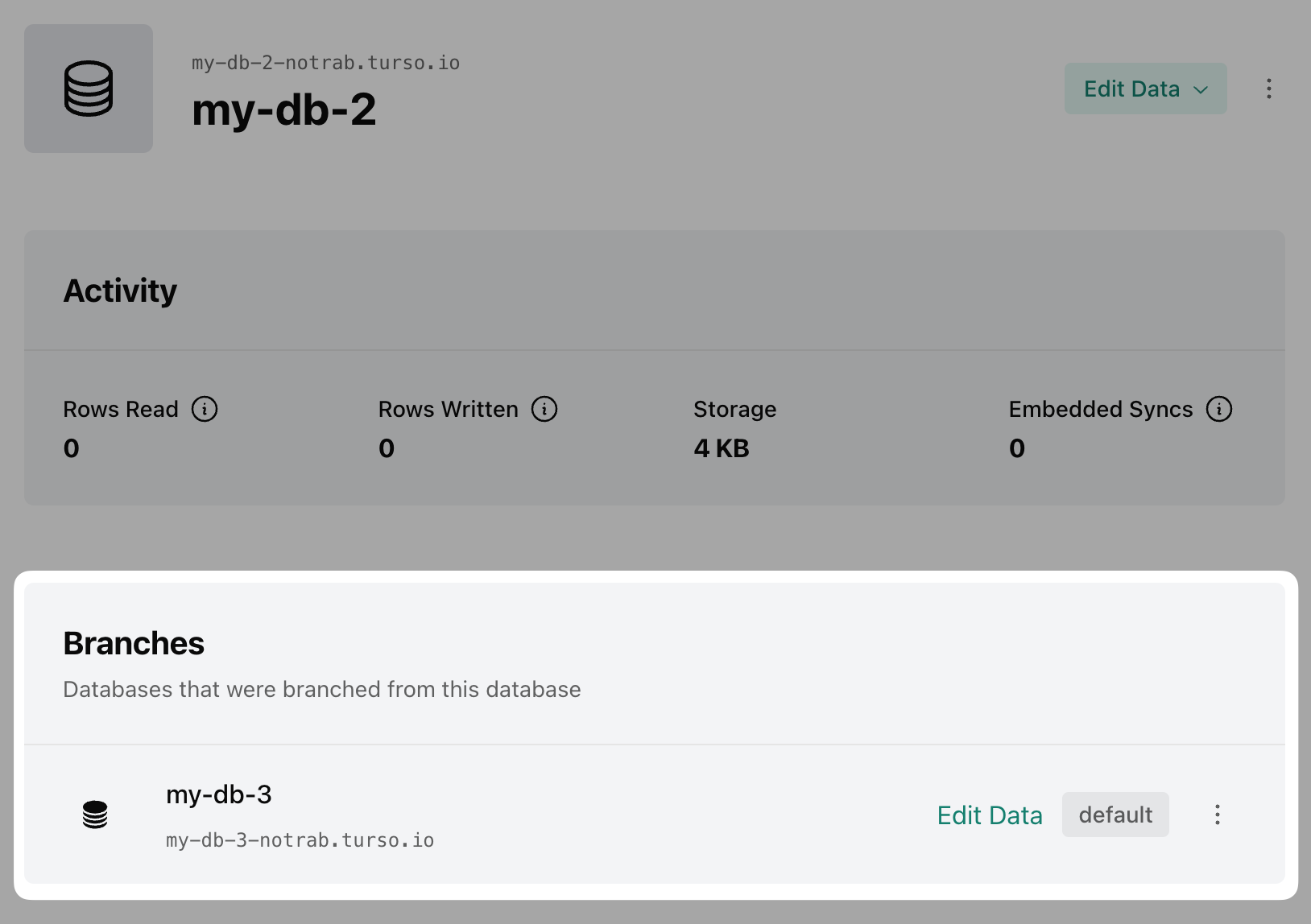
Also when you're viewing a branch, you can quickly navigate back to its parent database.
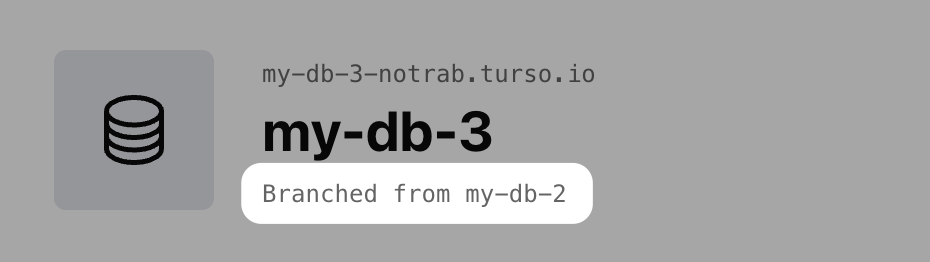
#Turso CLI
With the Turso CLI, you can list branches associated with a database:
turso db show mydb --branches
#Turso Platform API
If you're building with the Turso Platform API, you can programmatically list and track branches with the new parent filter:
curl -L -X GET 'https://api.turso.tech/v1/organizations/{organizationSlug}/databases?parent=parentDatabaseId' \
-H 'Authorization: Bearer TOKEN'
The API response includes a list of the databases
{
"databases": [
{
"name": "feature-user-auth"
// ...
},
{
"name": "feature-notification-system"
// ...
}
],
"pagination": {
"next": "eyJsaW1pdCI6MTAsImxhc3RfaWQiOjE1fQ=="
}
}
We've also enhanced the /databases endpoint to include parent information for branched databases. For each database object, the parent field provides details about the parent database:
{
"parent": {
"id": "...",
"name": "...",
"branched_at": "2025-04-15T13:14:34.468213117Z"
}
}
This addition makes it simple to trace any database back to its parent.
#Try it now
You can start using Branch Tracking from within the Turso Dashboard. If you're using the Turso CLI, make sure to run turso update to get the latest commands.
We're always working to improve Turso Cloud based on your feedback. Join us on Discord to share your thoughts and experiences with Branch Tracking!